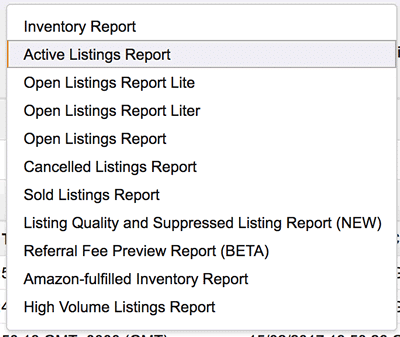
Explanation:
We fact-check all of our content to ensure you have reliable and up-to-date information for your eCommerce business decisions.
This post is by Joshua Price, Managing Director at Suspension Experts.
We’re going to discuss data.
Specifically, I’m going to draw attention to some of the most important inventory reports that Amazon provides: the Active Listings Report and the Cancelled Listings Report.
These reports are core to some of the services my company provides and I cannot stress enough how important it is that you use them.
Important: To access these reports you will need to have a monthly subscription to Amazon’s Professional Selling Plan.
In Seller Central, hover over Inventory then select Inventory Reports.
On the Inventory Reports page, use the drop-down menu to select the report you want. So in this case select the Active Listings Report then click Request Report to request the data from Amazon.
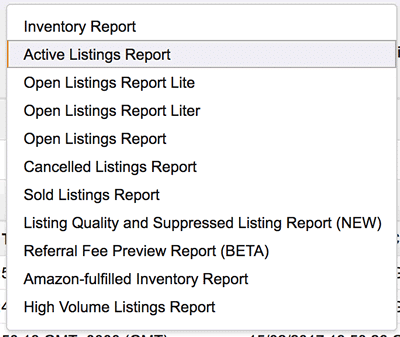
Note that the report will not appear straight away – it takes time to generate. Once it’s ready, you’ll be able download it to your computer using the links in the Check Report Status & Download section.
The report will download as a .TXT file, which will open by default in a plain text editor like Notepad. To make sense of the data, you will need to right-click the file then select Open with to load it into Microsoft Excel.
There are 27 columns in this report, however for most basic items, only 14 or so of them will be populated with data.
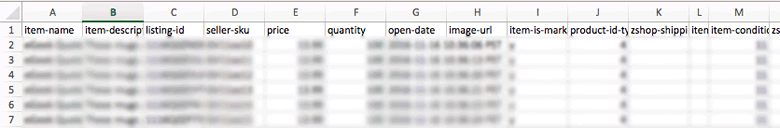
Here’s what they are and what they mean:
Thanks to the varied information in this report there are many applications for the data. One of the most common is editing, updating or deleting listings by entering the data into an Inventory Loader File (more on that in a moment). You can also use it to update your stock management software or own spreadsheet with current stock levels.
As this is an active listings report, it only shows active listings – not inactive or blocked ones. That means it can also be used to ensure an item is listed correctly and available to buy on Amazon.
I work with clients on a variety of tasks, and this is the report I ask for the most. It’s a quick way, in combination with a business report, to get a solid overview of a selling account. It allows for an understanding of products, stock availability, price and more.
How are some of my top tips for making use of the Active Listings Report.
One of the changes you could make, and can be a brilliant tool during busy periods, is changing your lead time to ship orders. This gives you more flexibility with shipping times, avoiding warnings or costly suspensions.
Here’s how to do it:
Without using the Active Listings Report to get this information, it would be impossible to quickly and easily update your dispatch latency like this. A seller’s worst nightmare during peak times is losing their selling privileges, so make sure you keep on top of your lead time and increase it if you need to.
The same idea works for putting items on sale.
Download an Inventory Loader File (it may need to be specific to your category), make the changes, and upload. You can enter a discounted price for a period of time – maybe a month for a seasonal sale – and the price will only apply for that time.
This is an easy way to help shift stock that’s stagnating, or give an extra boost to a popular line.
Many sellers have had their Amazon accounts for years, selling a range of items. It’s easy to accidentally leave an old, out-of-stock or discontinued line live on Amazon.
In my work with suspended Amazon accounts, I often see inauthentic or rights owner complaints focused on ASINs the seller hasn’t sold in months or years, but were still live in their account.
It’s important to keep your inventory clean in Amazon, because anything that you are not actively selling is a liability. You only need one unit “accidentally” left in stock and you could be suspended for selling inauthentic products – you won’t have an invoice from the last 180 days to show otherwise!
So I suggest using the Active Listings Report to periodically review your listings on Amazon and ensure there’s no old or incorrect stock still sitting there.
We’ve covered how you can use the Active Listings Report, but it’s not the only inventory report you can exploit.
Let’s have a look at how the Cancelled Listings Report can be used.
Unlike the Active Listings Report which is accessible directly through Seller Central, you have to ask for the Cancelled Listings Report to be added to your account.
Contact Seller Support to request the report. Be sure to tell them how often you want it to be generated. I once didn’t specify how regularly I wanted the report, and they set it to every 5 minutes! I received non-stop notification emails, “A new report has been generated”, for 48 hours until I could get the setting adjusted to once per day.
The Cancelled Listings Report looks exactly the same as the Active Listings Report above.
There’s no indication of why a listing was blocked, but you should be able to find that out by checking your performance notifications or Account Health dashboard.
The Cancelled Listings Report allows you to look at all the listings Amazon has cancelled (blocked) or that you’ve made inactive. This is useful for obvious reasons: you can quickly identify which listings are inactive and either fix the problem or remove the listing completely.
The Cancelled Listings Report is another great tool in the efficient running of your Amazon account, allowing you to rectify problems quickly and get your items back on sale.
I recommend using it often to keep on top of your inventory.
In recent years we’ve all benefited from the growth of ecommerce – and Amazon’s growth specifically.
But with more customers and revenue coming to the marketplace, we’ve also seen an increase in sellers and competition. The value of information that can help us to get ahead and beat the competition – like these reports – is ever increasing.
I hope you’ve found this post useful, and I’d be happy to answer any questions you have about Amazon reports in the comments below.
This post was by Joshua Price, Managing Director at Suspension Experts.
Suspension Experts services include appealing Amazon suspensions and general advice on Amazon, ecommerce and online marketing.

A content writer in the SaaS, FinTech, and eCommerce spaces, Jake Pool has written hundreds of articles and reviews for dozens of corporate blogs and online publications. With four years under his wing, readers can expect many more informative articles in the future.
Show all posts from Jake Pool